

關(guān)于亞馬遜品牌授權(quán)步驟,把A店鋪備案的品牌授權(quán)給B店鋪。具體操作如下:
1. 打開鏈接:https://brandservices.amazon.com/
2. 登錄,并且選擇美國
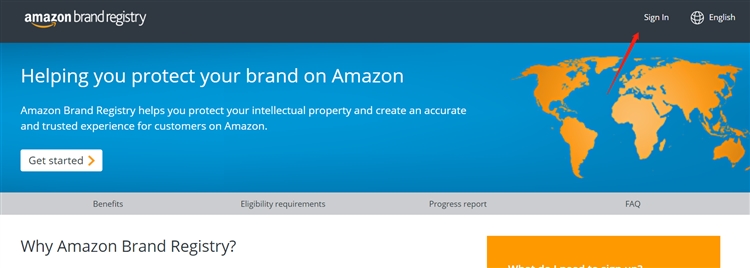
3. 選擇Update your brand profile 下拉框的Update role or add new user to account.
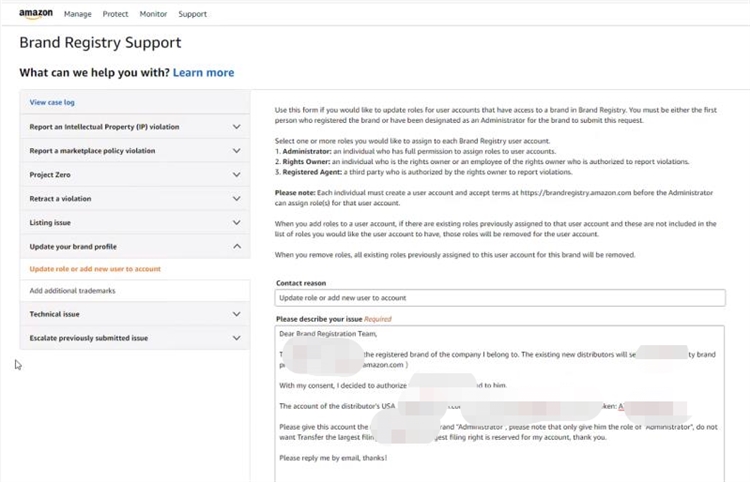
4. 內(nèi)容部分填寫,可以參考以下文案:
Dear Brand Registration Team,
The **Beauty brand is the registered brand of the company I belong to. The existing new distributors will sell the **Beauty brand products at USA.(http://amazon.com )
With my consent, I decided to authorize the **Beauty brand to him.
The account of the distributor's USA(http://amazon.com)is **@vip.163.com , Merchant Token: **,
Please give this account the role of **Beauty brand "Administrator", please note that only give him the role of "Administrator", do not want Transfer the largest filing authority, the largest filing right is reserved for my account, thank you.
Please reply me by email, thanks!
5. 以下選框填寫:
5.1 Add
5.2 被授權(quán)的郵箱
5.3 品牌
5.4 Administrator
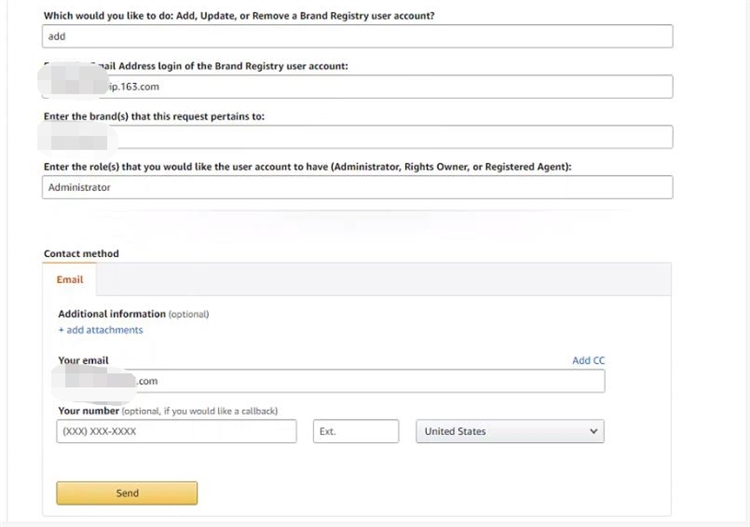
6. 授權(quán)成功后會生產(chǎn)CASE,這樣就成功了!
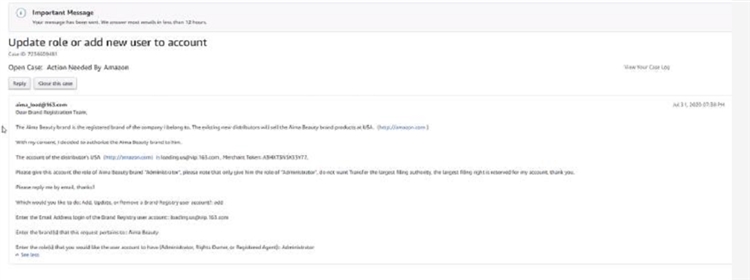
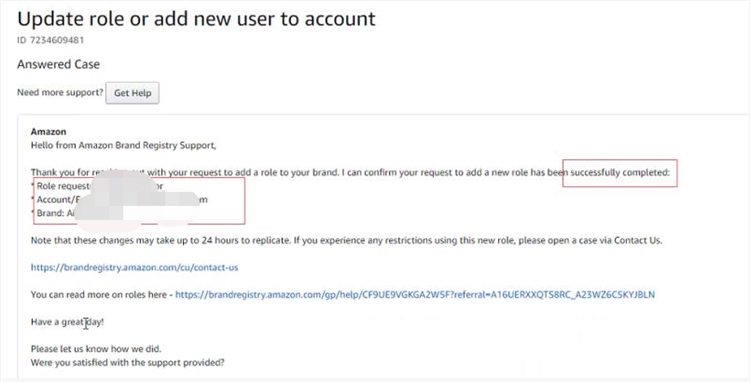
(來源:跨境電商踐行者柯鈿燦)
以上內(nèi)容屬作者個人觀點,不代表雨果網(wǎng)立場!本文經(jīng)原作者授權(quán)轉(zhuǎn)載,轉(zhuǎn)載需經(jīng)原作者授權(quán)同意。
(來源:跨境電商踐行者柯鈿燦)



